sigma
 Google Cloud Pub/Sub
Google Cloud Pub/Sub
Google Cloud Pub/Sub is a managed publisher-subscriber solution that allows you to asynchronously accept/send messages from/to interested parties and systems. It is driven by a topic-subscription model, supporting both push (webhook post) and pull (polling) for new messages.
Apart from guaranteed at-least-once delivery, Pub/Sub also offers limited-time persistence of unacknowledged messages, and a generous monthly free tier followed by a “cheaper-as-you-go” pricing model.
Sigma supports Cloud Pub/Sub as an operational resource on all platforms, and as a trigger on GCP-based projects.
You can add Cloud Pub/Sub to your project via the GCP Resources tab on the Resources pane, once you have authorized Sigma to access your GCP project.
NOTE: Ensure that your GCP project has Cloud Pub/Sub API (service name pubsub.googleapis.com)
enabled, before you start using the API in your Sigma project.
Pub/Sub Concepts
In Pub/Sub, a topic receives messages from a source (producer), and delivers them to zero or more subscriptions. Subscriptions retain these messages and deliver (or make available) them for interested parties (consumers).
Subscriptions
There are two types of subscriptions:
- push type, where the subscription automatically publishes the messages to a configured HTTPS endpoint
- pull type, where the subscription simply retains the messages, and consumers can pull them when required
Subscriptions are real-time; a subscription would only receive messages delivered to the topic after it was created, meaning that it would not see any of the “older” messages (messages that are older than itself).
Message Acknowledgement
Consumers must acknowledge the messages they read from a subscription; if Pub/Sub does not receive an acknowledgement, it considers the delivery as a failure, and re-processes the message (ether re-publishes or re-queues it, depending on the subscription type) until a successful acknowledgement is received; these retries may last up to 7 days.
NOTE:: Due to this auto-retry mechanism, be careful when consuming messages - especially with push-based scenarios, where the assigned webhook or cloud function trigger will continue to get invoked repeatedly if your application logic does not acknowledge the message properly (or continues to fail, in case of a cloud function).
- For push-based subscriptions, simply
returning a
200,201,202,204, or102HTTP status response will acknowledge the push message. - For pull-based cases the consumer should specifically call the acknowledgement API with the message ID in order to acknowledge the message.
General Usage Pattern
Based on the above, usage of Cloud Pub/Sub usually follows this pattern:
- Create a topic.
- Create one or more subscriptions to the topic.
- Publish messages to the topic.
- Individually consume copies of messages via subscriptions.
- Individually acknowledge messages via subscriptions, marking them as “completed”.
Cloud Pub/Sub as a Trigger
On GCP-based Sigma projects, Cloud Pub/Sub can be used as an event source
to trigger a cloud function of background/event type.
For this, simply drag the Cloud Pub/Sub entry from the GCP Resources pane,
on to the event parameter of the function header.
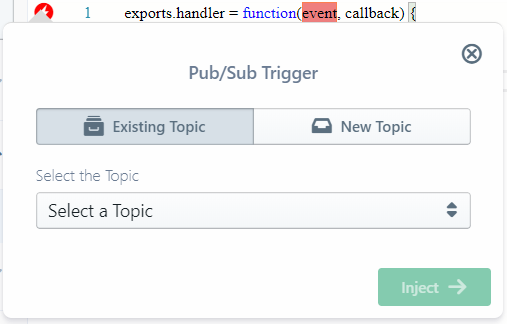
Now simply select a topic as the event source under Select the Topic (or add a new bucket via the New Topic tab), and click Inject. Pub/Sub triggers do not require any other configuration parameters.
Cloud Pub/Sub as an Operation
This is available under all cloud platforms, for invoking various API operations against the topics in your GCP project. Simply:
- drag a Cloud Pub/Sub entry from the GCP Resources pane on to the desired line in the editor where you would like to invoke the operation,
- select (or define a new) topic,
- pick the API operation,
- fill in the parameters as appropriate, and
- click Inject (or Update) when done.
Sigma offers Pub/Sub API operations at topic level (acting on subscriptions) as well as subscription level (managing individual subscriptions, in addition to acting upon messages held by them).
Available Cloud Pub/Sub Operations at Topic Level
- List Subscriptions
- Publish Message
List Subscriptions: pubsub.projects.topics.subscriptions.list
Returns the list of subscriptions belonging to a topic
| Field | Required | Supports Variables | Description |
|---|---|---|---|
| Number of results (page size) | The maximum number of subscriptions to be returned in the response |
On success, data field of the response will contain a subscriptions array containing subscription identifier strings.
Publish Message: pubsub.projects.topics.publish
Publishes a new message to a topic
| Field | Required | Supports Variables | Description |
|---|---|---|---|
| Message (must be base-64 encoded) | The body of the message. This can be any arbitrary data chunk, but it must be base-64 encoded; e.g. using Buffer.from(data).toString("base64")
|
||
| Attributes | Key-value pairs to be included as attributes of the message |
NOTE: You must provide either a message or at least one attribute.
On success, data field of the response will contain a messageIds array containing the ID of the published Pub/Sub message.
Available Cloud Pub/Sub Operations at Subscription Level
- Create Subscription
- Pull Messages
- Acknowledge Messages
- Delete Subscription
Create Subscription: pubsub.projects.subscriptions.create
Creates a new subscription under the selected topic
| Field | Required | Supports Variables | Description |
|---|---|---|---|
| Subscription Name | A name for the subscription; note that this should be just a simple name and not the GCP-dicated projects/{project name}/topics/{topic name} full identifier |
||
| Push Endpoint (if applicable) | A HTTPS endpoint URL for publishing the messages captured by this push-type subscription; if this is not specified, a pull-type subscription will be created instead. It is usually a good practice to include a validation token as a query parameter in this URL, so that any bogus requests from other applications can be filtered out. | ||
| Retain acked messages? | Whether to retain messages that have already been acknowledged by a consumer | ||
| Message Retention Duration (seconds) | If Retain acked messages? is enabled, how long to retain unacknowledged messages in the subscription’s backlog, from the moment a message is published | ||
| Acknowledgement deadline (seconds) | How long Pub/Sub should wait for an acknowledgement for a message that was received by a subscriber, before it can re-enable or retry delivering the same message |
On success, data field of the response will be a
Pub/Sub Subscription object.
Pull Messages: pubsub.projects.subscriptions.pull
Pulls one or more available messages from a (pull-type) subscription
| Field | Required | Supports Variables | Description |
|---|---|---|---|
| Subscription Name | The “simple” (non-qualified) name for the subscription | ||
| Max. number of messages | The maximum number of messages to return in the response | ||
| Return immediately if there are no messages? | If disabled, Pub/Sub will wait for at least one message to become available (bounded by a timeout) rather than returning immediately with zero messages |
On success, data field of the response will have a receivedMessages array containing zero or more
Pub/Sub Message instances.
NOTE: Pub/Sub considers each pulled message as “incomplete” until you acknowledge it, and may redeliver the same message if you fail to acknowledge within the Acknowledgement deadline of the subscription.
Acknowledge Messages: pubsub.projects.subscriptions.acknowledge
Acknowledges one or more messages pulled from a subscription
| Field | Required | Supports Variables | Description |
|---|---|---|---|
| Subscription Name | The “simple” (non-qualified) name for the subscription | ||
| Array of Message Acknowledgement IDs | Array of message IDs to be acknowledged; a comma-separated list may also be accepted |
On success, data field of the response will be empty.
Delete Subscription: pubsub.projects.subscriptions.delete
Deletes a named subscription under the selected topic
| Field | Required | Supports Variables | Description |
|---|---|---|---|
| Subscription Name | The “simple” (non-qualified) name for the subscription to be deleted |
On success, data field of the response will be empty.