sigma
 Google Cloud Storage
Google Cloud Storage
Google Cloud Storage (GCS) provides key-value style storage capabilities for cloud applications. It is composed of buckets that act as storage roots, under which objects are arranged in a hierarchical, filesystem-like pattern. Hence it is also well suited for file storage, and provides HTTP serving - and hence static website and public file archive capabilities - as well.
Sigma supports Cloud Storage as an operational resource on all platforms, and as a trigger on GCP-based projects.
You can add Cloud Storage to your project via the GCP Resources tab on the Resources pane, once you have authorized Sigma to access your GCP project.
NOTE: Ensure that your GCP project has Cloud Storage API (service name storage-api.googleapis.com)
enabled, before you start using the API in your Sigma project.
Cloud Storage as a Trigger
On GCP-based Sigma projects, Cloud Storage can be used as an event source to trigger a cloud function of
background/event type.
For this, simply drag the Cloud Storage entry from the GCP Resources pane,
on to the event parameter of the function header.
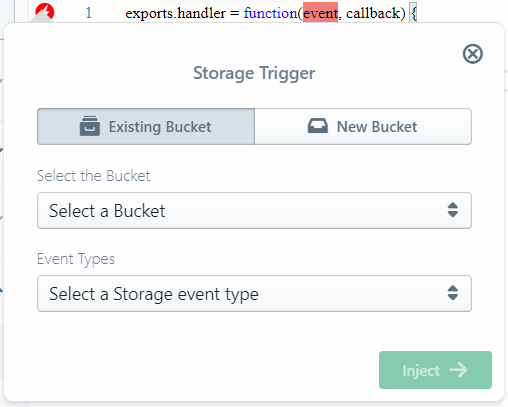
Now select a bucket as the event source under Select the Bucket (or add a new bucket via the New Bucket tab), use Event Types to pick the type of event (change, metadata update, deletion etc.) that would trigger the function, and click Inject.
Cloud Storage as an Operation
This is available under all cloud platforms, for invoking various API operations against the buckets in your GCP project. Simply:
- drag a Cloud Storage entry from the GCP Resources pane on to the desired line in the editor where you would like to invoke the operation,
- select (or define a new) bucket,
- pick the API operation,
- fill in the parameters as appropriate, and
- click Inject (or Update) when done.
Available Cloud Storage Operations
Currently Sigma supports the following operations on Cloud Storage buckets.
- List Objects
- Put Object
- Get Object
- Copy Object
- Delete Object
List Objects: storage.objects.list
Retrieves a list of objects available in a bucket, under a given path (prefix)
| Field | Required | Supports Variables | Description |
|---|---|---|---|
| Maximum number of results to be shown | The maximum number of keys to be returned in the response. The response might contain fewer keys but never more. | ||
| Limit the results begins with prefix | A prefix to limit (filter) the results only to keys which begin with that prefix |
On success, data field of the response will be an array of matching
Cloud Storage Objects.
Put Object: storage.objects.insert
Uploads an object to a bucket
| Field | Required | Supports Variables | Description |
|---|---|---|---|
| The content of object | The content to be uploaded | ||
| Name for the object (Object Key) | Name (key) for the object, including any path prefixes | ||
| MIME type/Content-Type | Content-Type or Mime-Type of the object (payload) | ||
| Metadata for the object | A set of key-value pairs to be set as metadata for the object | ||
| ACL to apply to the object | The canned Access Control List (private, publicly readable, etc.) to be applied to the object |
On success, data field of the response will be a
Cloud Storage Object representing the uploaded entity.
Get Object: storage.objects.get
Retrieves an object from a bucket
| Field | Required | Supports Variables | Description |
|---|---|---|---|
| Name of the object (Object Key) | Name (key) of the object to be retrieved, including any path prefixes |
On success, data field of the response will be a
Cloud Storage Object representing the retrieved entity.
Copy Object: storage.objects.copy
Copies an object from one bucket to another, or to a different path (key) under the same bucket
| Field | Required | Supports Variables | Description |
|---|---|---|---|
| Name of the object to copy (Object Key) | Name (key) of the object to be copied | ||
| Select the Target Bucket | The destination bucket | ||
| Name of the destination object (Object Key) | Name (key) to be used for the destination object |
On success, data field of the response will be a
Cloud Storage Object representing the copied entity.
Delete Object: storage.objects.delete
Deletes an object from a bucket
| Field | Required | Supports Variables | Description |
|---|---|---|---|
| Name of the object to delete (Object Key) | Name (key) of the object to be deleted |
On success, data field of the response will be empty.